
Vacationland Year Round - Atlantic Staff's Favorite Maine Fun
05/02/2025
They might call Maine Vacationland, but for those of us who call this state home, there's fun to be…
Read More
Stay Safe: Top Fraud Trends of 2025 You Need to Know
04/25/2025
Knowledge is only half the battle but knowing what to look out for should help prepare you if a…
Read More
5 Tips That Work for Losing Weight OR Debt
04/10/2025
Self-improvement is a never-ending journey, and at times, it can feel overwhelming. It's easy to…
Read More
You're an Adult Now, Let's Make It Less Scary
06/26/2025
No matter what age you are, you're probably still figuring out life. So, even if you're 99 years…
Read More
How to Love Vacationland: Summer Vibes on a Budget
06/05/2025
The sun is shining, the birds are singing, and it's got you thinking, "What AM I going to do this…
Read More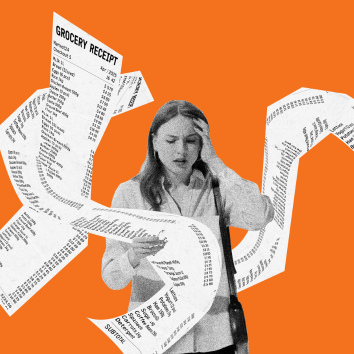
Buy Now, Pay Later: Smart Hack or Deadly Trap?
05/15/2025
As prices skyrocket higher and higher, and people struggle to afford things, companies push Buy Now…
Read More
